Capture Progress
This unit covers the basic documentation and reporting HOT expects when an Activation begins and what needs to be maintained until its conclusion.
Items to Read
LearnOSM: Editing the Wiki URL To complete this Unit you will need to be familiar with wiki editing, complete or review this LearnOSM module.
OSM Wiki
Not all Activations will the same level of documentation and reporting, a wiki-page is usually the 'bare minimum' of documentation to begin an Activation.
HOT Wikipage
The root wiki-page for HOT lives inside the OpenStreetMap wiki and it is a good starting place for information on HOT. Take a moment to review it here:
http://wiki.openstreetmap.org/wiki/Humanitarian_OSM_Team
Activation Wikipage
Most if not all Activations require their own wiki-page as there is no better way for the Activation Team to both inform the community and the community contribute to keeping an up-to-date status and single repository of information. Although formatting and content changes a bit each time, the wiki-page for Typhoon Haiyan is a great example of how much and why a wiki-page can be critical to a successful response.
http://wiki.openstreetmap.org/wiki/Typhoon_Haiyan
Activation Template
The Activation Working Group maintains a 'very broad' and often a bit more than necessary template for Activations. It is recommended that you use this more as a 'cut and paste' resource as you need them rather than starting with the entire page - however, it can be tricky to retain the proper pieces for formatting if it is done this way. Take a moment to review and 'bookmark'/'watch' the page so you can quickly find it:
http://wiki.openstreetmap.org/wiki/Template:Activation
Review
Which one of the following is not a potential component of an Activation Wikipage?
- Descriptions and links for maps and data services.
- General information on HOT and OpenStreetMap.
- Links to news media print and video reports.
- The Activation Working Group meeting minutes.
People reading this material for credit on the HOT Courses website should share their answer in the #courses slack channel on HOT's Slack ( Request Invite ) If anyone has any question about the correct answer to a Review question, please ask in the #courses channel of HOT's Slack.
Project Page
Not many of our minor Activations generate enough traffic to our website to warrant a project page, and sometimes due to sensitivities we may not want one, however when major disaster strikes it is essential.
HOT Website
Hopefully you have already explored the HOT website: http://hotosm.org/
In particular, for Activation reporting please review the "Disaster Mapping" page: http://hotosm.org/projects/disaster-mapping
Activation Project Pages
If you explore the Ivory Coast Activation project page, you will see it contains just a brief description, but also provides a quick link for the more detailed wiki-page and a contact; maybe not essential to Activation coordination, but can catch interest and inform people who find HOT through the website. In contrast, the West Africa Ebola and Nepal Earthquakes project pages have many additional updates (blog posts) attached. In these cases, this was a huge benefit to the success of the project by keeping up momentum and recruiting additional mappers who probably would not find the wiki-page.
Creating a Project Page
To create a project page, you must first have at minimum the "content creator" role on the HOT website; email [email protected] if you do not have a profile or need additional permissions. Once you are logged-in with sufficient access, you should see something like this (note that depending on permissions you may not see all the settings).
Once you have started a new project page, make sure to complete these settings:
- Project Type: set this to "Disaster mapping"
- Timespan: most Activations will not have a predicted end-date, uncheck the "show end date" box
- Title: this should match the wiki-page title
- Language: use appropriate language for the project page
- Contact: add a mailto: address, generally "mailto:[email protected]"
- Project Page: add the link to the wiki-page
- Body: a brief description of the Activation written for public, contact the communications working group for assistance if needed.
- Project Image: if no good imagery is available, ask the Usability role to make a map.
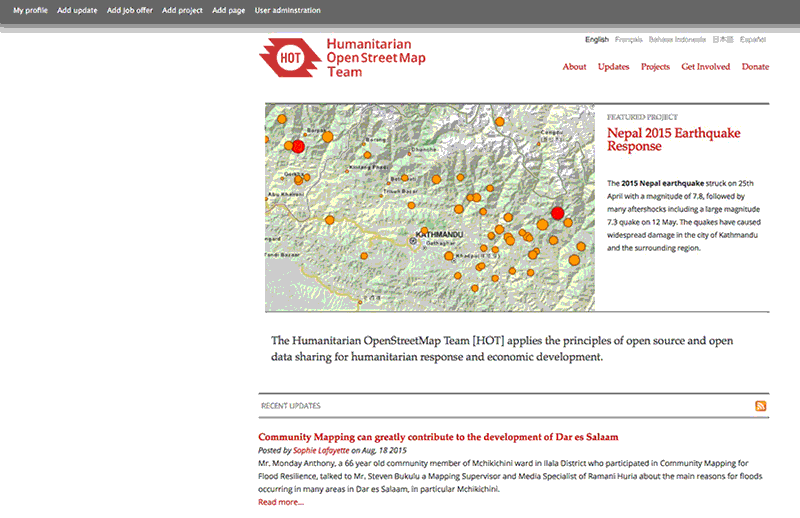
Creating an Update
Very similar to creating the project page, just click "Add update" instead. Make the settings:
- Title: try to make it short but informative
- Language: use appropriate language for post, shorter posts might contain multiple languages, in that case use the language of the project page
- Related Project: pick the corresponding project from the drop down
- Working Group: choose "Activation"
- Update Tags: optionally add tags for the region or other common subjects
- Body: write the article for a public audience, avoid acronyms and technical or insider language; ask the communication working group for assistance if desired.
- Images: it is highly encouraged to add an image to every post
- Documents: additionally you can attach documents to a post
Review
If the settings are correct on a website update, the post will automatically be attached to the Activation's project page?
- True
- False
People reading this material for credit on the HOT Courses website should share their answer in the #courses slack channel on HOT's Slack ( Request Invite ) If anyone has any question about the correct answer to a Review question, please ask in the #courses channel of HOT's Slack.